Picture this: you’ve just spent hours crafting the perfect YouTube video. The content is stellar, the editing is on point, but somehow your video is getting buried in the algorithm abyss. What gives?
Here’s the thing—your thumbnail might be sabotaging your success before viewers even hit play. I’ve seen countless creators pour their hearts into amazing content only to watch it flop because their thumbnail game was weak. Today, we’re fixing that.
Why Your YouTube Thumbnail Size Actually Matters (More Than You Think)
Let me be real with you for a second. Your thumbnail isn’t just a pretty picture—it’s your video’s first impression, sales pitch, and hook all rolled into one tiny image. And if you’re not getting the YouTube thumbnail size right, you’re essentially showing up to a job interview in pajamas.
The wrong dimensions can make your thumbnail look blurry on mobile, get cropped awkwardly on desktop, or worse—get rejected by YouTube altogether. Trust me, I’ve been there, and it’s not fun explaining to your audience why your latest masterpiece looks like it was designed on a potato.
The Golden Standard: YouTube Thumbnail Dimensions for 2025
Alright, let’s cut to the chase. Here’s what you need to know about YouTube thumbnail dimensions:
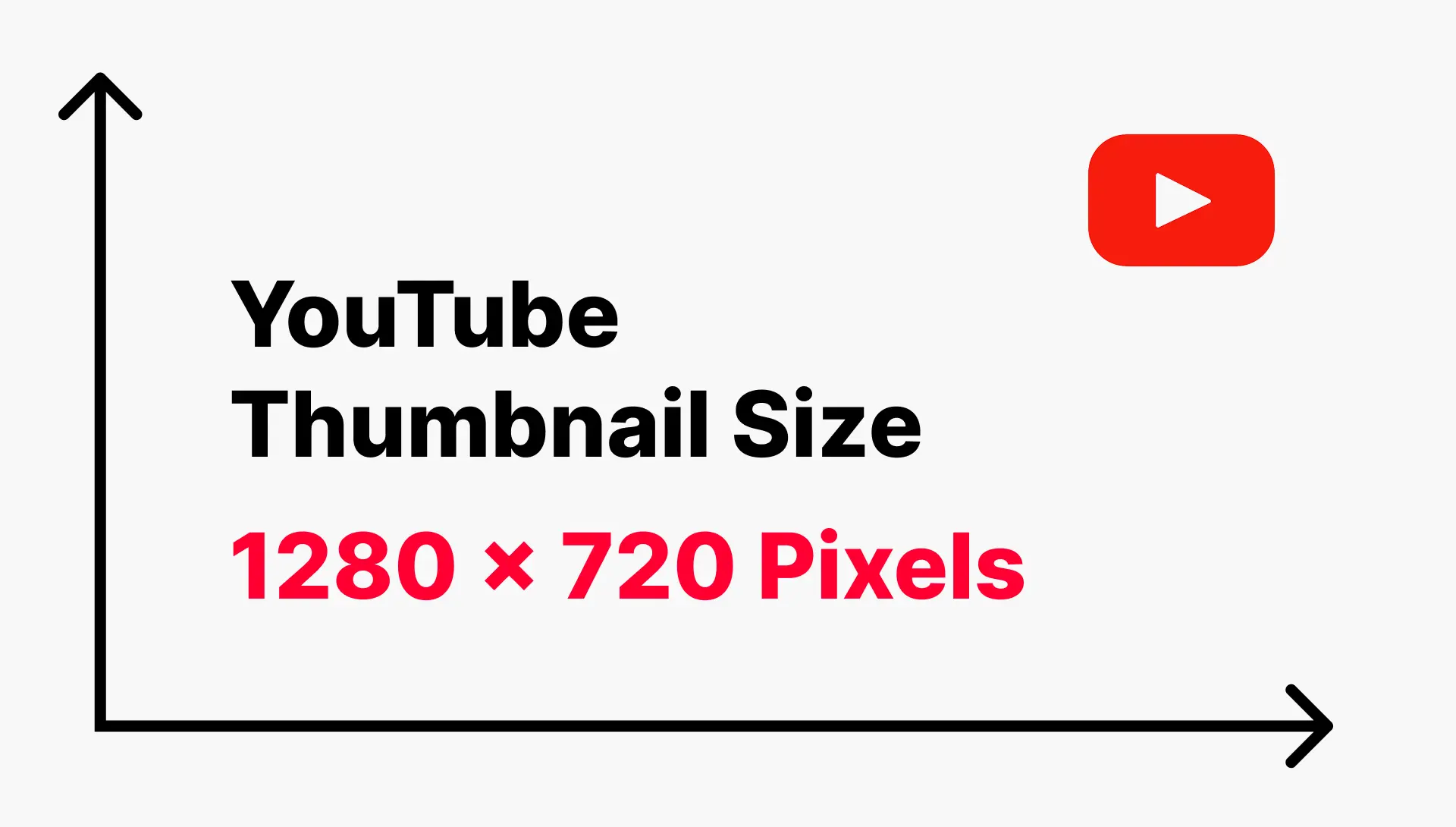
The Magic Numbers
Recommended Size: 1280 x 720 pixels
This isn’t just a random suggestion—it’s the sweet spot that ensures your thumbnail looks crisp everywhere, from tiny mobile screens to massive TV displays. Here’s the complete breakdown:
| Specification | Requirement |
|---|---|
| Ideal Dimensions | 1280 x 720 pixels |
| Minimum Width | 640 pixels |
| Aspect Ratio | 16:9 |
| File Size Limit | 2 MB maximum |
| Supported Formats | JPG, PNG, GIF |
Why 16:9 Aspect Ratio Rules the Game
The YouTube thumbnail aspect ratio of 16:9 isn’t arbitrary—it matches YouTube’s video player dimensions perfectly. This means your thumbnail won’t get awkwardly stretched or cropped when displayed across different devices and placements on the platform.
Think of it like this: trying to use a different aspect ratio is like trying to fit a square peg in a round hole. Sure, you might make it work, but it’s going to look wonky.
What File Format Should You Choose for Your YouTube Thumbnail?
Here’s where things get interesting. YouTube accepts three YouTube thumbnail file formats: JPG, PNG, and GIF. But which one should you actually use?
JPG (JPEG): Perfect for photographic thumbnails with lots of colors and gradients. Smaller file sizes mean faster uploads.
PNG: Your go-to for graphics with text, sharp edges, or transparent backgrounds. The quality is crisp, but file sizes can get chunky.
GIF: Honestly? Skip it for thumbnails. Static images perform better, and you’re just wasting precious file size on animation that won’t play in thumbnail form anyway.
My recommendation? Stick with JPG for photo-based thumbnails and PNG when you need that crisp text readability.
Creating Thumbnails That Actually Get Clicked: Design Best Practices
Now that we’ve got the technical stuff down, let’s talk about making thumbnails that don’t just meet YouTube thumbnail requirements—they dominate the competition.
The Psychology of Click-Worthy Thumbnails
I’ve analyzed thousands of successful YouTube thumbnails, and here’s what consistently works:
Bold, Readable Text: If someone can’t read your thumbnail text on their phone while riding a bumpy bus, you’ve failed. Use large, contrasting fonts that pop.
Emotional Faces: Human psychology is fascinating—we’re naturally drawn to faces showing strong emotions. Surprise, excitement, curiosity, even strategic confusion can boost your click-through rate significantly.
High Contrast Colors: Your thumbnail needs to stand out in a sea of content. Think bright yellows, electric blues, and bold reds against contrasting backgrounds.
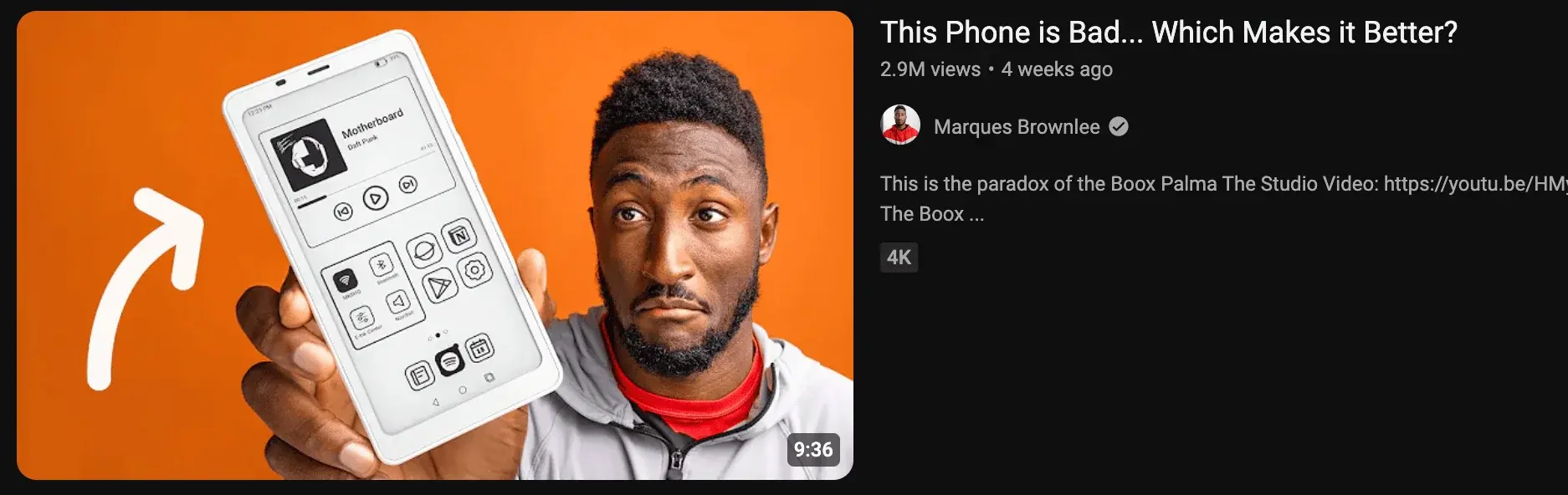
The Rule of Threes
Here’s a little secret from the design world: arrange your thumbnail elements in groups of three. One main subject, one text element, one background element. It’s visually pleasing and prevents that cluttered, overwhelming look that makes viewers scroll past.
Tools That’ll Make Your Thumbnail Game Strong
Let me save you some time and money by sharing the YouTube thumbnail maker tools that actually deliver results:
Free Options That Don’t Suck
Canva: Seriously, if you’re not using Canva yet, what are you waiting for? They have YouTube thumbnail templates that are actually good, and you can customize everything without needing a design degree.
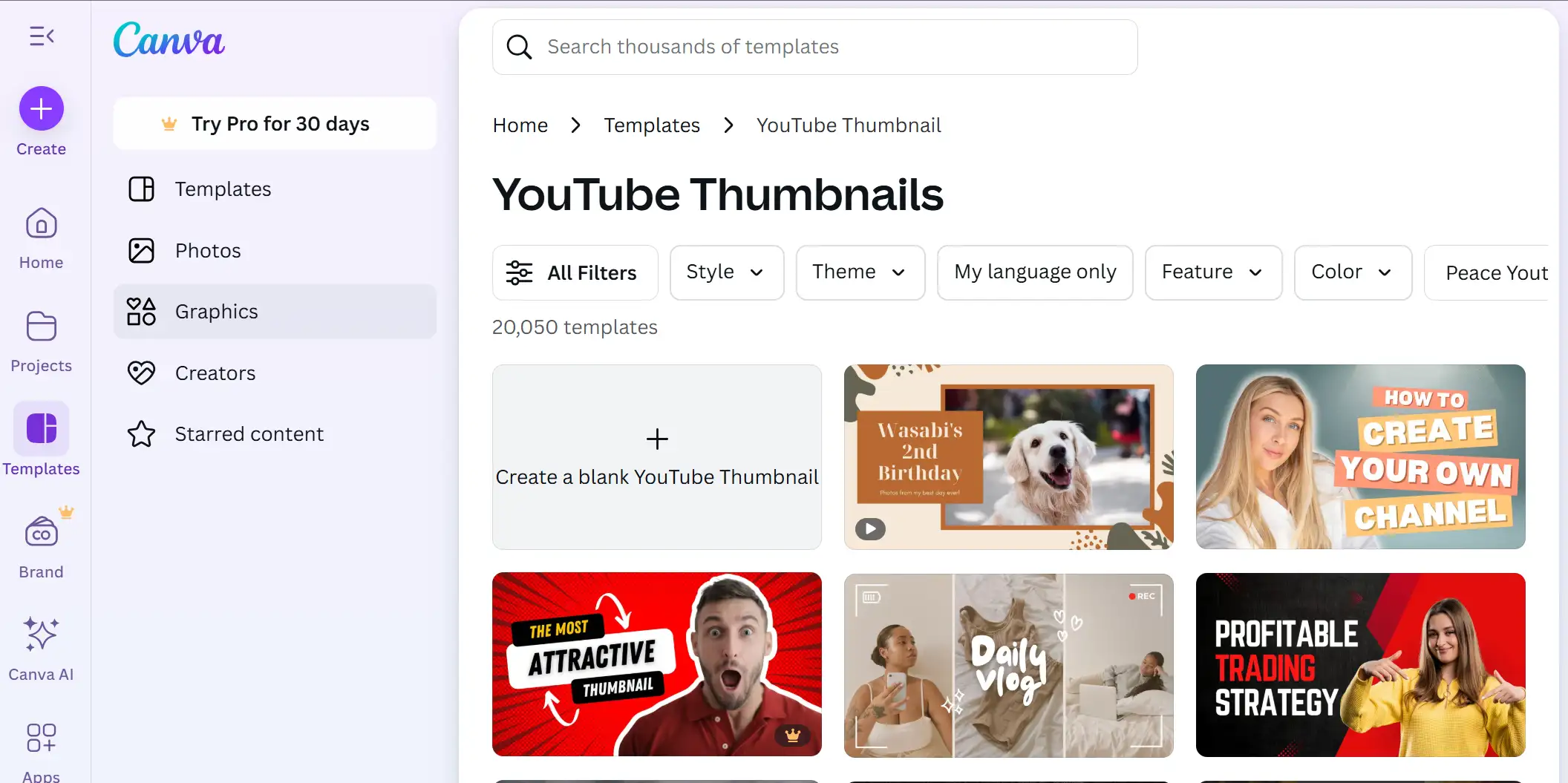
Adobe Express: Adobe’s free offering is surprisingly robust. The YouTube thumbnail template selection is solid, and the resizing tools are foolproof.
Pixlr: Less known but incredibly powerful. Their YouTube-specific templates take the guesswork out of dimensions.
Youtube Thumbnail Grabber: A free online tool to instantly download high-quality thumbnails from any YouTube video in multiple resolutions—perfect when you need to reference someone else’s design
Premium Tools Worth the Investment
Figma: If you want complete creative control and don’t mind a learning curve, Figma is where the pros play.
Photoshop: The gold standard, but honestly overkill for most YouTubers unless you’re already comfortable with it.
The Mobile-First Reality (Because That’s Where Your Views Come From)
Here’s a stat that’ll blow your mind: over 70% of YouTube watch time comes from mobile devices. That means your thumbnail needs to work on a screen the size of a business card.
When designing your YouTube thumbnail for mobile and desktop, ask yourself: “Would I click on this if I saw it on my phone while half-asleep scrolling through YouTube at 2 AM?” If the answer is no, back to the drawing board.
Testing Your Thumbnails Before Going Live
Want to know a game-changer? TestMyThumbnails lets you preview exactly how your thumbnail will look across different YouTube interfaces. It’s like having a crystal ball for your click-through rates.
Advanced Strategies: AI Tools and Automation
The future is here, and it’s powered by artificial intelligence. AI YouTube thumbnail generators are getting scary good at creating click-worthy designs.
1 of 10 uses AI to analyze viral thumbnails and suggest improvements for yours. It’s like having a data scientist on your design team.
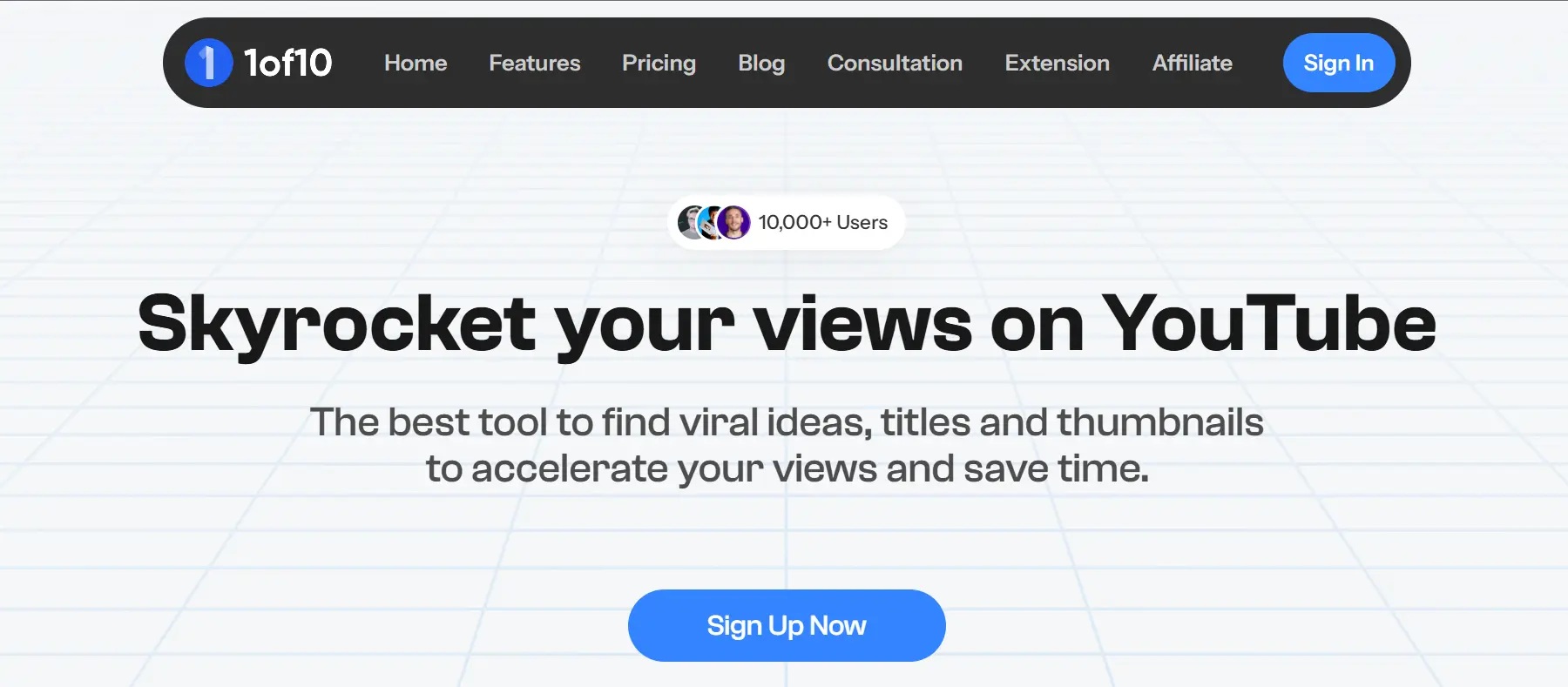
Canva’s AI features can now generate thumbnail concepts based on your video content. Just describe your video, and boom—multiple design options.
But here’s the thing: AI is a tool, not a replacement for understanding your audience. Use it to generate ideas and speed up your workflow, but always add that human touch that connects with your viewers.
YouTube Shorts: The Vertical Thumbnail Challenge
If you’re creating YouTube Shorts, you’re playing by different rules. YouTube Shorts thumbnails need to be 1080 x 1920 pixels (9:16 aspect ratio) to look crisp on mobile.
The design principles remain the same—bold text, high contrast, emotional hooks—but you’re working with vertical real estate. Think Instagram Story dimensions, and you’re on the right track.
Common Thumbnail Mistakes That Kill Your Views
Let me share some painful lessons I’ve learned (so you don’t have to):
Tiny Text Syndrome: If your grandmother can’t read your thumbnail text without her glasses, it’s too small.
The Cluttered Mess: Trying to cram every exciting moment from your 20-minute video into one thumbnail is a recipe for disaster. Pick one hook and commit.
Inconsistent Branding: Your thumbnails should look like they belong to the same channel. Develop a style and stick with it.
Ignoring YouTube’s Safe Zones: Different devices crop thumbnails differently. Keep important elements centered and away from edges.
How to Update Your Thumbnail Game (Without Starting Over)
Already have a channel with existing videos? No problem. YouTube lets you change thumbnails after publishing, and it’s often worth doing for your top-performing content.
Here’s my strategy: Start with your videos that are getting decent views but low click-through rates. A thumbnail refresh can breathe new life into existing content and boost your overall channel performance.
Future-Proofing Your Thumbnail Strategy
As we move through 2025, here are the trends I’m watching:
Dynamic Thumbnails: YouTube is testing AI-generated thumbnails that change based on viewer preferences. Stay tuned.
Higher Resolution Standards: With 4 K becoming standard, I wouldn’t be surprised if the recommended thumbnail size increases to 1920 x 1080 pixels soon.
Accessibility Focus: Alt text for thumbnails is coming. Start thinking about how to describe your thumbnails for visually impaired users.

The Bottom Line: Your Thumbnail Is Your Best Marketing Tool
Listen, you can have the most amazing content in the world, but if your thumbnail game is weak, you’re fighting an uphill battle. Your thumbnail is the difference between someone clicking on your video or scrolling past to watch your competitor instead.
Take the time to get this right. Use the proper YouTube thumbnail size, follow the design principles we’ve covered, and don’t be afraid to test and iterate. Your future self (and your subscriber count) will thank you.
Ready to transform your thumbnail game? Start with your next video—apply everything we’ve discussed, and watch how a simple image change can revolutionize your YouTube success.
And hey, if you create an amazing thumbnail using this guide, I’d love to see it. The YouTube creator community is stronger when we all level up together.